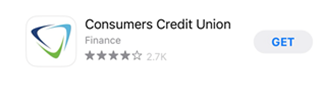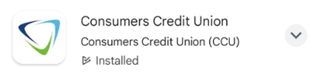Important Notice about Updating the CCU Mobile App
With the rollout of the new digital banking platform, the mobile app will need to be manually updated by our members. You will simply need to go to the Apple App store or Google Play store and search for the app, and it will prompt you to redownload.
1.Visit the Apple App store or Google Play store.
2. Search for Consumers Credit Union.
We apologize for this extra step, but we are confident you will enjoy the new look and features of the new online & mobile banking platform.
Please Note: If you are reaching this webpage from your desktop browser please click on the Online Banking link in the top right corner to log in.
Have an urgent question that you would like an answer to? Contact Us.


 ;
;