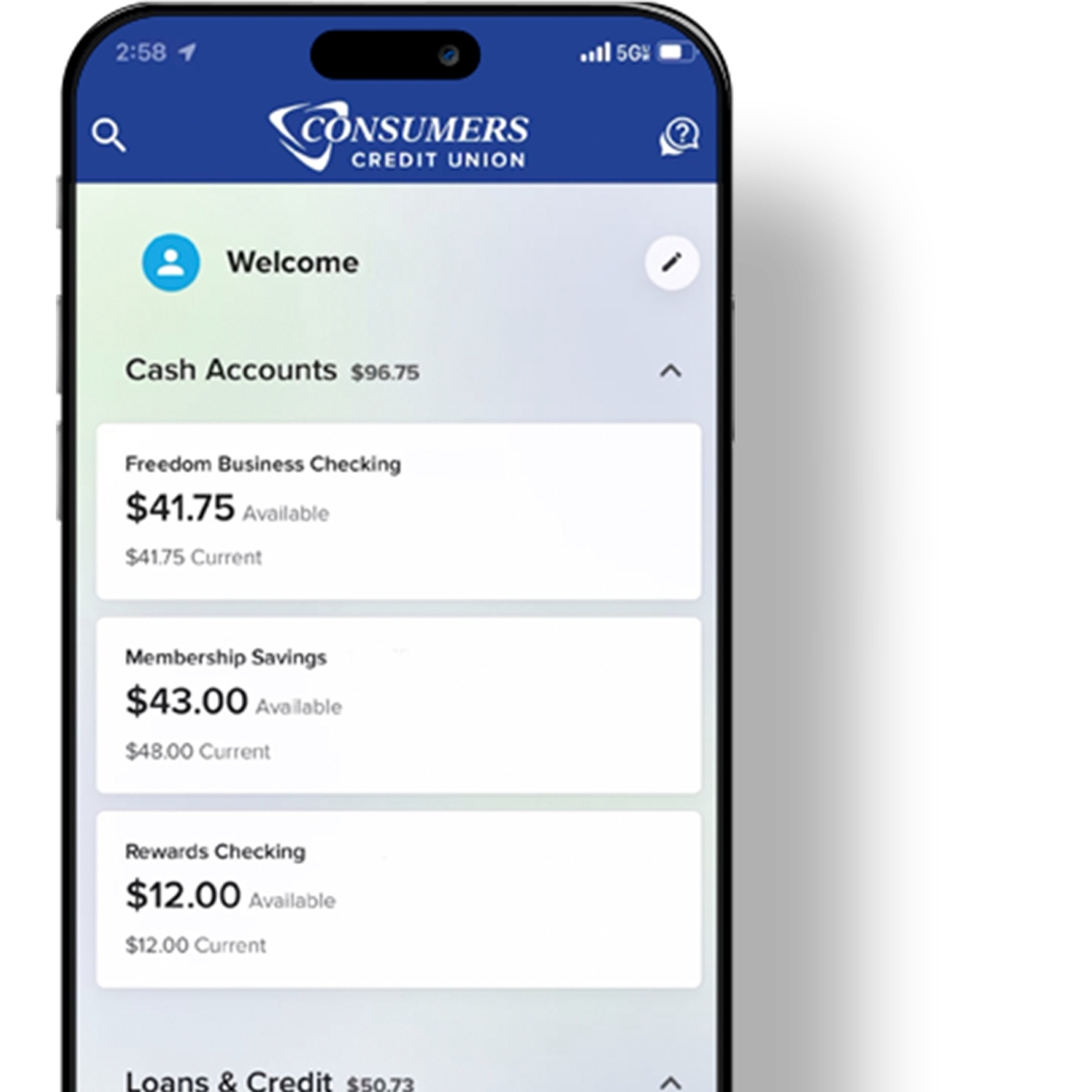Making Payments
Easiest way to make a loan payment.
Need a loan payoff amount?*
Other ways to pay your personal/auto loan.
- By mail:
Attn: Auto Pay Department
300 N. Field Dr.
Lake Forest, IL 60045 - Allow 10 business days for mail delivery and processing.
- In person at any CCU location
- Allow 3 business days for processing.
Use Another Bank or Credit Union's Bill Pay Service
To set up payment from another financial institution, you will need CCU's routing number along with your loan account number.
- The routing number for Consumers Credit Union is 271989950.
- Locate your loan account number via Online or Mobile Banking:
- Locate the loan in the Accounts section
- The account number displayed is the full account number for the loan
Mail your payment.
Please include your loan account number on the check. Allow at least 7 business days for us to receive your payment. Do not send cash.
Attn: Payments Department, Consumers Credit Union
300 N Field Dr., Lake Forest, IL 60045
Options to pay your First Mortgage
First Mortgage Automatic Payments
Set up First Mortgage Payments Online or set up a monthly recurring mortgage payment.
For faster processing, you can sign up for monthly Automatic Payments online at www.myconsumers.org or complete the Automatic Payment Authorization (ACH) and return via the contact information listed below:
Mail to:
Consumers Credit Union Drafting Department
PO Box 77421
Ewing, NJ 08628
Fax to: 609.718.1735
If you need to make modifications to an existing automatic payment, please contact First Mortgage Servicing at 866.557.5659.
Use Another Bank or Credit Union's Bill Pay Service
To set up payments from another financial institution, you will need to provide your loan number and the following mailing address:
P.O. Box 11733
Newark, NJ 07101-4733
Note: Bill Pay is not always electronic and there may be a delay in delivery of your payment to CCU. Please check with your other financial institution.
Other ways to make a credit card payment.
Use Another Bank or Credit Union's Bill Pay Service
To set up payments from another financial institution, you will need to provide your credit card number and the following mailing address:
PO Box 37603
Philadelphia, PA 19101-0603
Note: Bill Pay is not always electronic and there may be a delay in delivery of your payment to CCU. Allow 7-10 business days for receipt and processing. Please check with your other financial institution.
Mail Your Payment
Please include your credit card number on the check. Allow at least 7 business days for us to receive your payment. Do not send cash.
PO Box 37603
Philadelphia, PA 19101-0603
Make a payment at our branch locations.
Need to make a payment on your CCU student loan?
If you are having trouble logging in or do not have an account, please call 800-644-2067 to speak to an associate or email [email protected].
Frequently Asked Questions
Loan Payments
What types of payments can I make with Zelle?
Zelle® is a great way to send money to family, friends and people you are familiar with such as your personal trainer, babysitter or neighbor.2
Since money is sent directly from your bank account to another person's bank account within minutes, 3 Zelle® should only be used to send money to friends, family and others you trust.
Neither Consumers Credit Union nor Zelle® offers a protection program for any authorized payments made with Zelle® – for example, if you do not receive the item you paid for or the item is not as described or as you expected.
2Must have a bank account in the U.S. to use Zelle®.
3 Transactions typically occur in minutes when the recipient’s email address or U.S. mobile number is already enrolled with Zelle®.